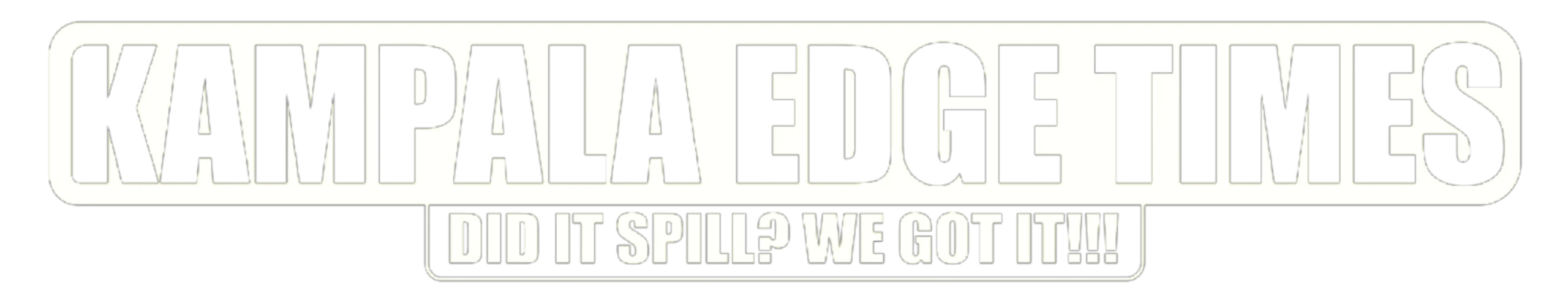In its ongoing effort to stay ahead of the competition, WhatsApp has unveiled a series of feature-rich updates aimed at enhancing user experience across chats, calls, and channels. These improvements cater to both Android and iPhone users, reinforcing WhatsApp’s position as a leading communication platform amidst growing competition from apps like Telegram and Discord.
How do Smarter Group Chats work in the new Updates?
One of the standout additions is a new “Online” indicator in group chats. This feature lets users see how many participants are currently active in the conversation, making group interactions more dynamic and timely.
Additionally, the app is refining notification controls within group chats. A new “Notify for” setting lets users customize their alert preferences. Whether you want to be notified only for @mentions, replies, and messages from saved contacts—or receive alerts for every message—you can now choose between “Highlights” and “All” modes.



Enhanced Document Sharing for iPhone Users
iPhone users are getting a convenient upgrade with the ability to scan documents directly within WhatsApp. By selecting “Scan Document” from the attachment menu, users can now scan, crop, and send documents without needing a separate app.
Another iOS-specific enhancement includes the option to set WhatsApp as the default app for messaging and calling. Video call functionality has also been improved with a pinch-to-zoom feature, allowing users to zoom in during live video chats.
Upgraded Video Calling Experience
WhatsApp has made behind-the-scenes improvements to its video calling technology. The app now supports higher-quality calls with better bandwidth detection, reducing the chances of dropped calls or frozen video. Users can expect more consistent HD video quality, even on slower connections.
More Flexible Event Management
Building on its event creation tools, WhatsApp is now allowing users to schedule events in one-on-one chats, not just group conversations. New features include RSVP options like “Maybe,” the ability to invite a plus-one, and the option to set an end date and time. Events can also be pinned for easier access.
Streamlined Calling Features
A handy new feature allows users to add another person to an ongoing one-on-one call directly from the chat thread. By tapping the call icon and selecting “Add to call,” users can turn a private call into a group conversation seamlessly.
Channel Upgrades for Admins and Followers
Channels are seeing a trio of new updates designed to boost engagement. Admins can now record and share short videos directly with their followers, making content more dynamic and personal. They can also generate unique QR codes that link directly to their channel, simplifying the process of gaining new subscribers.
Lastly, voice message updates in channels now come with written summaries—perfect for users who are short on time or unable to listen to audio messages on the go.