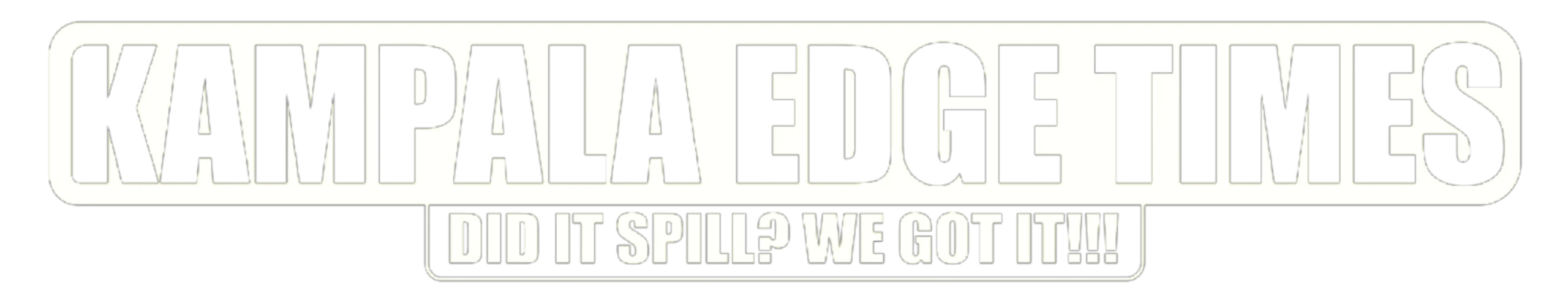The world is moving at the speed of light and so is the internet as we have seen a new blaze. Well, believe it or not, but today we present you with a new advertising network known as Blaze!

What Is Blaze Advertising Network?
Blaze Advertising Network is a popular platform that helps businesses reach their target audience by placing their advertisements in front of them. It uses cutting-edge technology to deliver targeted and effective advertising campaigns that maximize return on investment (ROI). Here’s a step-by-step guide on how to use Blaze Advertising Network on WordPress to create and launch a successful ad campaign.
Also Read: How To Use ChatGPT
Please Support Us By Buying Me A Coffee

How To Use Blaze Advertising Network Steps
Step 1: Sign up for Blaze Advertising Network
To get started, you will need to create an account on Blaze Advertising Network. To sign up, visit the website and click on the “Sign up” button. Fill out the required information, including your email address and password, and then click “Sign up.” Once you have signed up, you will receive an email with a link to confirm your account.
Step 2: Set up your campaign
After you have confirmed your account, you can start setting up your campaign. The first thing you need to do is select the type of campaign you want to create. Blaze Advertising Network offers several types of campaigns, including display, video, and mobile advertising. Select the type of campaign that best fits your business needs and goals.
Step 3: Define your target audience
Once you have selected the type of campaign you want to create, it’s time to define your target audience. The platform uses cutting-edge technology to help you reach your desired audience. It targeting specific demographics, interests, and behaviors. You can also target specific locations, languages, and devices to reach your desired audience.
Step 4: Create your Blaze ad
Now that you have defined your target audience, it’s time to create your ad. Using this tool provides a user-friendly ad creation tool that makes it easy to create engaging and effective ads. You can choose from a variety of ad formats, including display, video, and mobile ads. You can also select from a variety of templates and customize your ad to fit your brand and messaging.

Step 5: Choose your Blaze budget
Once you have created your ad, it’s time to choose your budget. The service offers flexible budget options, including cost-per-click (CPC), cost-per-impression (CPM), and cost-per-action (CPA). Choose the budget option that best fits your business goals and advertising budget.
Step 6: Launch your Blaze campaign
Now that you have set up your campaign, defined your target audience, created your ad, and chosen your budget, it’s time to launch your campaign. The network makes it easy to launch your campaign by providing you with real-time reporting and performance metrics. You can monitor your campaign performance and make adjustments as needed to optimize your results.
Step 7: Monitor and optimize your campaign
Once your campaign is launched, it’s important to monitor its performance and make any necessary optimizations. Blaze Advertising Network provides real-time reporting and performance metrics, allowing you to track your ad performance and adjust your budget and targeting as needed.
Conclusion
Blaze Advertising Network is a powerful platform that helps businesses reach their target audience and achieve their advertising goals. By following these steps, you can create and launch a successful ad campaign that delivers results and maximizes ROI. Whether you’re a small business owner or a large corporation, platform is a great way to reach your desired audience and grow your business.