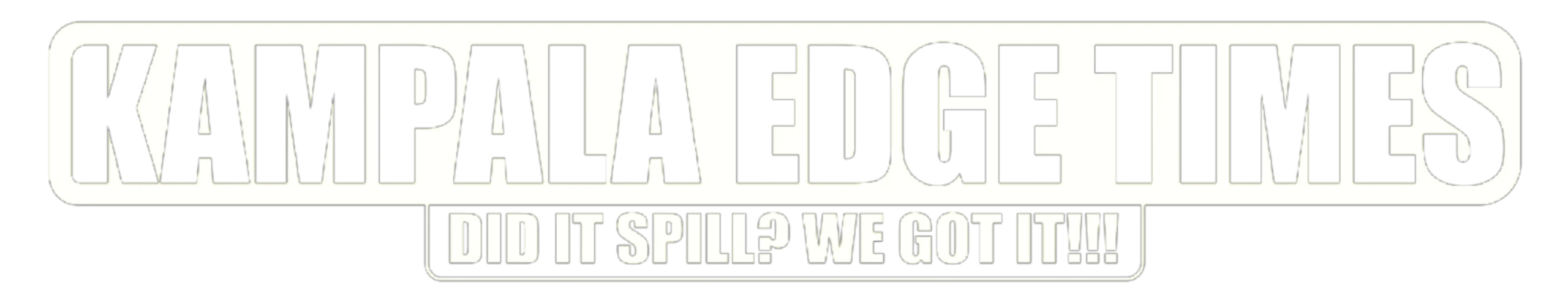The question of how to create a YouTube channel has come my way for a while. Right from when I was accepted into the YouTube Partnership Programme to now.
Here are 6 steps to help you get your YouTube channel up and running.
1. Create A Gmail Account

The first step to own a YouTube channel is by creating a Gmail.com account. This is because Google owns shares of YouTube as well as Gmail. It will also help you have 2 step verification later on.
2. Sign In YouTube

The second step is logging your Gmail account into YouTube.com. This will automatically create a YouTube account for you. However, a YouTube account can only watch videos while a channel will post them.
3. Click your profile picture
Congratulations, you just successfully created a YouTube channel. Now you have a YouTube channel.
4. Brand Your Channel
Your channel is now created and you have to figure out how best to describe it and use the best hacks in your videos. Most successful channels choose a particular niche. Therefore I recommend that you follow this standard so that you appear in a certain category.
5. Create Videos For YouTube
A journey of a thousand miles starts with one step! Go ahead start creating and posting content for your audience such that you get loyalty. Over time, you eventually will start receiving more views and subscribers. Remember that good videos retain viewers more than low standards.
6. Share Your Videos
It’s useless to have a channel that nobody watches. Go ahead and share your cool videos so that YouTube can recognise your channel as an interesting source of information.
Those are the 6 easy steps on how to create a YouTube channel. Remember to read the terms and conditions before starting to use this service.
Discover more from Kampala Edge Times™
Subscribe to get the latest posts sent to your email.