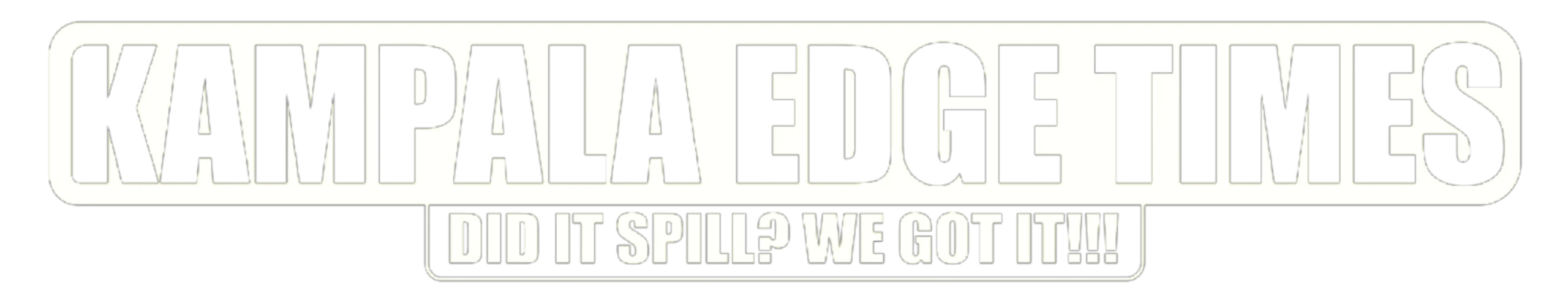Threads is a new popular social media application developed by Instagram. While primarily designed for mobile devices, it is now possible to use the Threads App on your PC or Mac using the BlueStacks app player. BlueStacks is a trusted emulator used by over 500 million users worldwide, providing a seamless experience for running Android apps on a computer. If you are using Android or iOS, you can visit Google Play and App Store respectively. Remember to follow us on Instagram and Threads – @kampalaedgetimes.com.

Also Read: Why Mark Zuckerberg Released the Threads By Instagram App to Fight Twitter
How to Download Threads An Instagram App on PC
- Download and install BlueStacks on your computer. Ensure that your system meets the minimum requirements, including Microsoft Windows 7 or above, an Intel or AMD processor, at least 4GB of RAM, and 5GB of free disk space.
- Complete the Google sign-in process to access the Play Store. If you prefer, you can sign in later.
- In the search bar located at the top right corner, search for “Threads An Instagram app.”
- From the search results, click on the app and select the install option.
- If you skipped step 2, you will receive a prompt to complete the Google sign-in process during the installation.
- Once installed, you can find the Threads app icon on your home screen. Click on it to start using the app.
If you encounter any issues or have questions, you can use the scan the web version or refer to the FAQs below:

FAQs for using Twitter By Zuckerberg on a PC or computer
- How can I run Threads: An Instagram app on Windows PC and Mac?
- To run Threads on your PC or Mac, follow these steps:
- Click on Download Threads: An Instagram app on PC to initiate the BlueStacks download.
- Install BlueStacks and log in to the Google Play Store.
- Launch the BlueStacks app player and run Threads from within the emulator.
With the BlueStacks 5 emulator, you can enjoy the all-new Twitter by Zuckerberg on your PC, expanding your social media experience beyond just mobile devices. So, why limit yourself? Download BlueStacks and start using Threads on your computer today.
Discover more from Kampala Edge Times™
Subscribe to get the latest posts sent to your email.