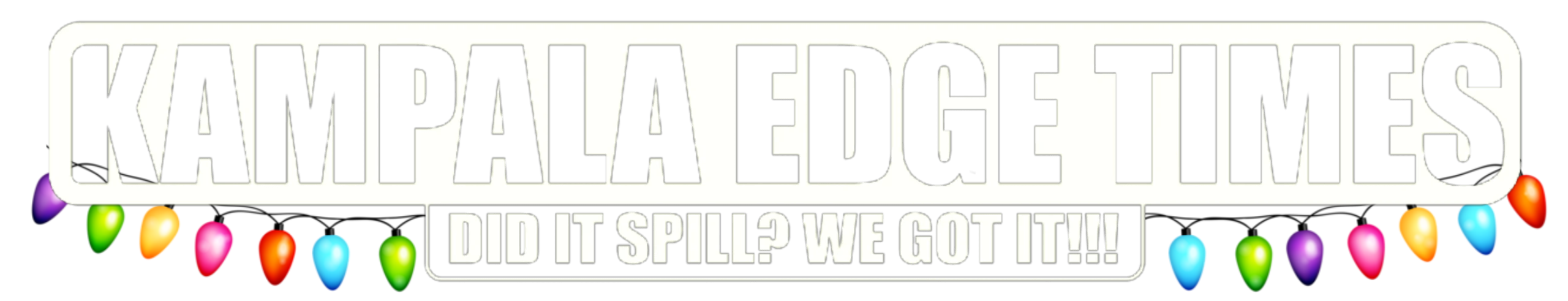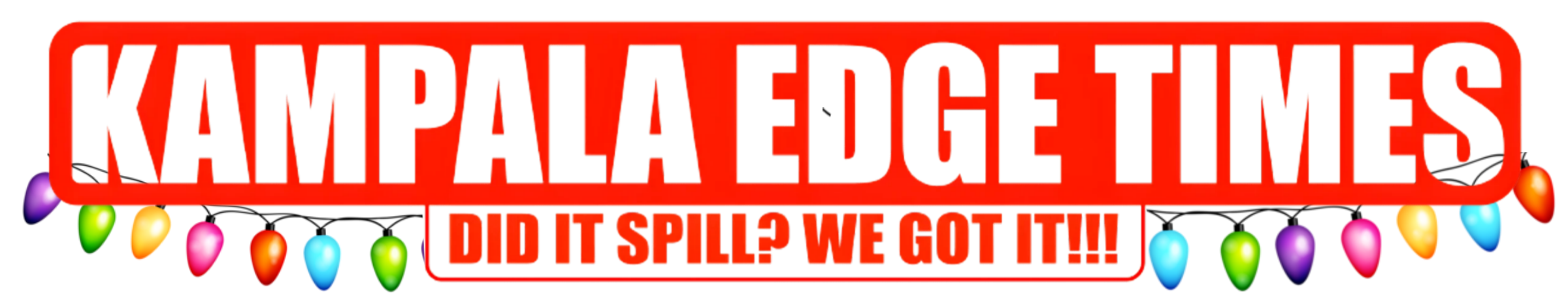On Monday15 April 2024, Meta AI was introduced to WhatsApp. This was expected to improve the way users interact with the popular messaging platform. This integration brings the power of artificial intelligence directly to your fingertips. That gives you access to a wealth of information. Now, you can generate ideas, and streamline your conversations. In this article, we’ll explore how to enable the new tool in WhatsApp. We also talk about its capabilities, and provide guidance for those who can’t see it in the app. Please read the full indepth article here on Wireless UG.

What is Meta AI?
Meta AI is a cutting-edge artificial intelligence technology that enables users to interact with WhatsApp in a more intelligent and intuitive way. With Meta AI, you can:
- Generate ideas and inspiration for creative projects
- Access news, information, and answers to your questions
- More capabilities are listed in our full article here.
When was it introduced in WhatsApp?
Meta AI was introduced in WhatsApp in March 2024. This signified a significant milestone in the evolution of artificial intelligence and messaging technology.
Also Read about Tecno Camon 30 Pro
Screenshots from when I asked whatsApp Support to enable the artificial intelligence upto when i used it




Is Meta AI for WhatsApp available in Uganda yet?
Yes, it is, just update your WhatsApp. If the Meta AI icon is available, tap on it, accept the terms. Your Meta AI chatbot on WhatsApp will open. In this chatbot, you can ask Meta AI questions, interact, or even generate images using prompts. You can also use Meta AI in both personal and group chats on WhatsApp.
To use Meta AI in WhatsApp chats:
- Open the chat or group chat on WhatsApp where you’d like to use AI.
- Type “@” in the message field, then tap “Meta AI.”
- If prompted, read and accept the terms.
- Type your prompt. For images, you can type prompts like “Generate an image of a flying pig,” similar to how you use prompts in DALL-E or Copilot.
- Tap send. The AI’s response will be displayed in the chat.
You can also reply to messages the AI:
- Swipe right on the AI message.
- Type your message.
- Tap send.
While Meta can see conversations marked with Meta AI, it also offers users the option to delete individual chats with AIs or request the deletion of information previously shared with Meta AI.
Troubleshooting: If you can’t see Meta AI in WhatsApp
- Read the full article here