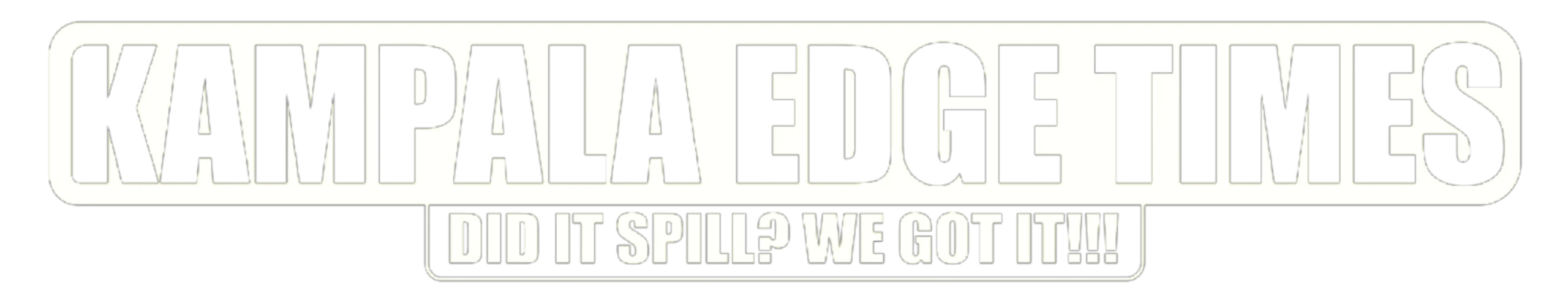A Fresh Look Meta Business
WhatsApp Business has unveiled a refreshed app icon, marking a significant update to its visual identity. The new logo retains the classic WhatsApp speech bubble but replaces the central “B” with a “+” symbol in the top-right corner. This change reflects WhatsApp Business’s commitment to innovation and its role in supporting businesses worldwide.

The “+” symbol in the new design emphasizes the app’s expanded capabilities, tailored specifically for business users. By making this adjustment, WhatsApp Business aims to project a more professional look that aligns with its mission of helping small and medium-sized enterprises (SMEs) grow.
Also, read about the new Messenger logo
Continuity in Core Features
Despite the visual update, the WhatsApp Business app remains the same reliable tool for businesses, offering key features that streamline communication and customer interaction. These include:
- Automated Messaging Tools – Businesses can continue using away messages and quick replies to maintain efficient communication with customers.
- Product Catalogs – The app allows businesses to showcase their products and services within the platform, creating a seamless shopping experience for customers.
- Labels for Organization – Businesses can categorize chats and contacts with labels, making customer management more efficient.
These features remain at the core of WhatsApp Business, ensuring that the app remains an essential tool for modern enterprises.
Enhancing Brand Differentiation
One of the main reasons for updating the WhatsApp Business logo is to differentiate it more clearly from the standard WhatsApp Messenger. Many users found the previous icon, which featured a “B” in the middle, too similar to the regular WhatsApp logo. The introduction of the “+” symbol helps communicate that WhatsApp Business offers additional features tailored to business needs.
This change ensures that business owners and their customers can easily distinguish between the two apps, reducing confusion while reinforcing the platform’s professional identity.


Global Rollout and Availability
The new WhatsApp Business logo is being gradually rolled out across multiple platforms. Users will start seeing the updated icon in the Google Play Store and Apple App Store, within the app itself, on the official website, and across other relevant platforms. This consistent visual update ensures that users globally experience a unified brand identity.
What do we think?
The new logo is more than just a design change—it represents the app’s evolution into a more distinct and professional tool for businesses. By updating its branding, WhatsApp Business strengthens its commitment to supporting enterprises with powerful communication and marketing tools. As the update rolls out, businesses can continue leveraging the platform’s robust features to connect with customers and drive growth.
Common WhatsApp Business Queries
1. WhatsApp business cover photo
- The banner image displayed at the top of your WhatsApp Business profile. Used to showcase promotions, branding, or products.
2. WhatsApp categories list
- The dropdown menu of business types (e.g., “Retail,” “Restaurant,” “Service”) you select when setting up your profile. Helps customers find you.
3. WhatsApp Business cover photo size
- The ideal dimensions for the cover photo are 1920×1080 pixels (16:9 ratio). Smaller images may appear blurry or stretched.
4. WhatsApp category not showing
- A common issue where the selected category doesn’t appear on your profile. Usually fixed by updating the app or re-selecting the category in settings.
5. How to view WhatsApp cover photo
- Customers can see it by opening your business profile in a chat. You can check it yourself by searching your business number in WhatsApp.
6. WhatsApp business name list
- Refers to:
- The display name of your business (e.g., “Joe’s Pizza”).
- OR a directory of businesses (no official list exists—this might be a user-generated guide).